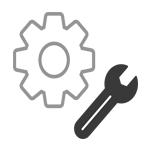تحميل برنامج game booster لتسريع الالعاب لويندوز 10, 8, 7, Vista, Xp

حجم الملف:155 ميجا⏬مباشر- إمتداد الملف:RAR-تحميل برنامج game booster لتسريع الالعاب لويندوز 10, 8, 7, Vista, Xp
نظره عامه علي برنامج Game Booster
تم تصميم Game Booster لتحسين جهاز الكمبيوتر الخاص بك للعب أكثر سلاسة وأكثر استجابة في أحدث ألعاب الكمبيوتر مع لمسة زر واحدة.
فإنه يساعد على تحقيق افضل استغلال لامكانياات الجهاز الخاصه ك واخضضاعها تماما للعبه التي تقوم بلعبها في الوقت الحالي.
كل ما يتطلبه الأمر هو نقرة زر واحدة، وأنها ستقوم بتوفير موارد الكمبيوتر تلقائيا وتهيئه الكمبيوتر لوضع الالعاب، هذا سوف يساعدك في توفير وقتك من عناء البحث عن نسخ الالعاب الخفيفه او حتي البحث عن ظبط اعدادات اللعبه بما يتوافق مع الامكانيات الخاصه بالكمبيوتر الخصي لتشتغل اللعبه معك بدون مشاكل كلل هذا وقت مستهلك يمكن الاستفاده منه باستخدام برنامج Game Booster الذي سيفر لك كل هذا واكثر.
Game Booster يعمل من قبل defragmenting game، وإغلاق مؤقتا العمليات والبرامج التي تعمل وتحدث في الخلفية، وتنظيف ذاكرة الوصول العشوائي (RAM)، وتكثيف أداء المعالج. وهذا يعني أنه يمكنك الحفاظ على جميع ميزات أنظمة التشغيل جاهزة عند الحاجة إليها، ولكن إيقاف تشغيلها عندما تكون مستعدا لتشغيل الالعاب.
يتوافق برنامج جيم بوستر مع البرامج التاليخPunkBuster, Cheating-Death, VAC-cheat software، وأية برامج أخرى ، Game Booster يجعل من البسيط الاستمتاع بأحدث الألعاب وجعلكم تتمتعون باحدث الالعاب دون عناء.
الخيارات المتاحه في برنامج Game Booster
Game Booster وضع لعبة (Game mode)
وتركز هذه الميزة في جعل برنامج Game Booster يقوم بايقاف البرامج التي تعمل في الخلفيه والاضافات التي قد لا تراها انت ولكن تستهلك موارد الكمبيوتر فيقوم البرنامج بايقاف هذه البرامج والاضافات والادوات مؤقتا وهي لن تؤثر علي اداء الكمبيوتر اي انها ليست ضروريه لهذا الحد الذي ربما يحدث خللا في عمل الجهاز، ووضع جميع الموارد الخاصة بك للالعاب، مما يسمح لك بالعب مباشرا دون البحث اختيار الاعدادات الاقل لتشغيل اللاعبه. الان قم بتشغيل لعبتك وسوف تلاحظ تحسن كبير في الاداء وسرعه اللعبه عن السابق.
تهيئة الإعدادات (Configure Settings)
هل أنت قلق بشأن ما هي البرامج التي يتم إيقافها مؤقتا؟ انقرعلى تهيئة “Configure” لمعرفة العمليات التي يتم إيقافها مؤقتا. لا تتردد في السيطرة وتقرر ما يدير ويغلق. لمساعدتك، هذا الوضع يوفر لك تفاصيل جهاز الكمبيوتر الخاص بك، من مقدار الذاكرة و العمليات والخدمات التي تصل إلى نسبة استخدام وحدة المعالجة المركزية ويعطيك تفاصيل عن حجم الاستهلاك لكل برنامج . مع برنامج Game Booster كن متأكد بانه حان الوقت لتحرير بعض المساحة للألعاب الخاصة بك!
ظبط درجه حرار الكمبيوتر الشخصي
يمكنك ان تلاحظ درجه الحراره الحاليه للكمبيوتر الخاص بك في الجزء السفلي من البرنامج وتقوم بمراقبتها وان تفعل الصواب في حال لاحظت ارتفاع ملحوظ في درجهىالحراره.
وضع (Calibrate Mode)
تبسيط عملية إعداد أداء جهاز الكمبيوتر الخاص بك عن طريق توفير عده خيارات متاحه امامك اختر منها ما تشاء ومن امثله تلك الخيارات ،Defrag, or update any outdated drivers. إذا كنت ترغب في تقليل وقت التحميل الخاص بالألعاب الخاصة بك، حاول استخدام أداة ‘Defrag’. والتي سوف تقوم بتنظيم مجلدات ملف اللعبة والحفاظ على تنظيمها لتشغيل أكثر كفاءة. يمكنك كذالك البحث عن البرامج والتعريفات وعرفه ما اذا كانت قجيمه وتحتاج الي تحديث ام لا فقط قم بالنقر علي خيار “Drivers” ليبدأ البرنامج في البحث عن القطع القديمه والبرامج غير المحدثه ويقوم بتحديثها الي اخر اصدار .
وضع الخبراء (Expert Mode)
انقر على خيار ‘“Tweak” ‘وبعدها اختر “Expert Mode”’، سيكون لديك الوصول إلى العديد من العمليات والخدمات لتحسين اداء الكمبيوتر. كما سوف تظهر لك قائمه منسدله تشمل علي خيار “Restore” تسمح لك للتراجع عن الاعدادات التي طرأت علي القرص الخاص بك والعودة إلى إعدادات ويندوز الافتراضية. يمكنك أيضا حفظ القرص الشخصي الخاصة بك عن طريق اختيار ‘“Operate” من القائمة المنسدلة.
معرفه معلومات الكمبيوتر الخاص بك وماذا يدور
قم باختيار هذا الخيار ‘Diagnose’ وانقر على بعدها علي “Analyze” لمعرفة بالضبط ما يحدث مع جهاز الكمبيوتر الخاص بك. هذا وسوف توفر لك مع تقرير مفصل كامل من الأجهزة والبرمجيات المعلومات المتعلقة بجهاز الكمبيوتر الخاص بك. ويمكن بعد ذلك حفظ هذا التقرير أو نسخه وإرساله إلى خبير في الكمبيوتر لتزويدك بالامكانيات الاضافيه الت ربما يحتاجها الكمبيوتر الخاص بك ليكون مهيأ تماما لتشغيل اي شئ.
وضع المشاركه (Share Mode)
يمكنك من خلال البرنامج اخذ لقطات للشاشه وايضا عمل تسجيل بالصوت والصوره ويمكنك مشاركه هذا التسجيل مع الاصدقاء او حتي تقوم برفعه علي اليوتيوب او غيره من وسائل التواصل الاجتماعي .
تصوير الشاشة
Game Booster is designed to help optimize your PC for smoother, more responsive game play in the latest PC games with the touch of a button.
It helps to achieve the performance edge previously only available to highly technical enthusiasts.
All it takes is a click of a button, and it will automatically enhance the state of your system and focus all its resources purely for gaming, allowing you to zone in on your game the way it’s supposed to be played without wasting time searching online for the best game settings or configurations.
Game Booster works by defragmenting game directories, temporarily shutting down background processes, cleaning RAM, and intensifying processor performance. That means you can keep all the features of operating systems ready for when you need them, but turn them off when you are ready to get down to serious business – gaming.
Works compatible with PunkBuster, Cheating-Death, VAC, and any other anti-cheat software, Game Booster makes it simpler to enjoy the latest games and take your experience to a new level.
Game Booster Game mode
This feature focuses in on your game by temporarily shutting down unnecessary functions and applications, putting all your resources purely for gaming, allowing you to zone in on your game the way it’s supposed to be played without wasting time on settings or configurations. Pick your game, click on the “Launch” button and let us do the rest to reduce stress on your computer and improve frames per second.
Configure Settings
Worried about what programs are being temporarily shut down? Click on “Configure” to see what processes are being temporarily shut down. Feel free to take control and decide what runs and closes. To assist you, this mode provides you with details of your PC, from how much memory the processes and services are taking up to the percentage of CPU usage each program consumes. It’s time to free up some space for your games!
Stay calm and keep cool
Integrated at the bottom of the launcher screen is a temperature monitor to make sure you can keep an eye on your PC overheating.
Game Booster Calibrate Mode
Simplify the process of setting up your PC’s performance by conveniently providing you with the option to Tweak, Defrag, or update any outdated drivers. If you want to decrease the load time of your games, try using the “Defrag” tool. Defrag will organize your game file folders and keep it organized to run more efficiently. The driver tool will keep your PC up-to-date. Click on “Drivers”, for a quick scan of your computer components and see what’s outdated and needs to be upgraded.
Expert Mode
Click on the “Tweak” tool and checkmark “Expert Mode”. From here, you will have access to several processes and services to optimize and tweak just to your liking. The “Restore” dropdown list will allow you to undo your tweaks and return to Windows default settings. You can also save your personal tweaks with the “Operate” dropdown list. Export your personal tweaks and provide them to a buddy to import, so the both of you can run your games in peak performance.
Know the ins of your system
Go to the “Diagnose” screen and click “Analyze” to know exactly what’s going on with your computer. This will provide you with a full detailed report of hardware and software information pertaining to your computer. This report can then be exported or copied and sent to a computer guru to provide you with additional advice to enhance your PC.
Game Booster Share Mode
Enjoy Share mode, a bonus feature where you can show off your skills, create tutorials, and more with the ability to record real-time audio/video and capture screenshots. Create Machinima and join the You Tube revolution! Set up the keys the way you want to show/hide your frames per second, record high-quality gameplay footage, and capture in-game screenshots. Now you can share your favorite gaming moments and scenes with all your buddies.
بيانات وتفاصيل
الاسم الكامل للبرنامج: Game Booster V . 8.3.20.524
اسم ملف التثبيت: Game Booster V . 8.3.20.524 .RAR.
نوع التثبيت: Offline Installer / Full Standalone Setup
تاريخ اضافه البرنامج : 31th Oct 2017
النسخه المحموله Portable : غير متوفره
اللغه : الانجليزيه
التوافق مع النواه : 64 بت و32 بت
حجم البرنامج: 155 ميجا
حاله التف*يل : غير متوفر
الاصدار : V.8.3.20.524
امتداد الملف : RAR
المطور : razerzone
نظام التشغيل المدعوم:(Windows 10, 8, 7, Vista, Xp)
المساحه المطلوبه في ( RAM ) الرام : 512MB) of RAM required)
المساحه الفارغه المطلوبه في القرص: 250MB) of free space is required)
البروسيسور: 1GHz or faster Intel processor
التثبيت والتف al tf3el عيل
غير متوفر