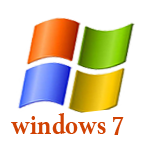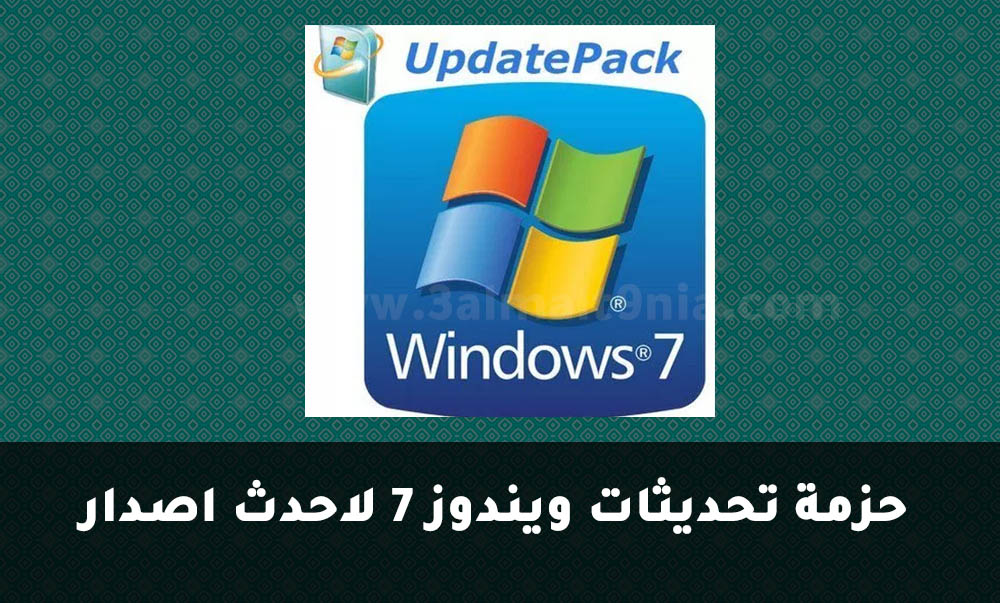تحميل ملف تحديث ويندوز 7 مايو 2021 بدون انترنت – UpdatePack7R2 for Windows 7
حزمة تحديث ويندوز 7 سفن بتحديثات مايو 2021 - UpdatePack7R2 v21.5.12 Multilingual [Latest]
- تم تحديث حزمة تحديثات ويندوز 7 الي احدث واخر اصدار : UpdatePack7R2 v21.5.12 Multilingual
- رابط صفحة التحميل في نهاية المقال للوصول إليها اضغط علي عرض روابط التحميل
حزمة تحديثات ويندوز سفن 2021 | UpdatePack7R2 for Windows 7
UpdatePack7R2 – يسمح لك بتحديث نظام العمل ودمج تحديثات البرامج في التوزيع. يمكن تثبيته على أي إصدار من Windows 7 و Server 2008 R2 وأي رقم وأي لغة. يتضمن تحديثات لجميع إصدارات Internet Explorer ، وجميع التحديثات الهامة والموصى بها والأمان. انظر التفاصيل على موقع المطور.
UpdatePack7R2 for Windows 7 هى تجميعة مفيده جداً لمن يبحث عن تحديث ويندوز 7 دون الحاجة للإنتظار و تحميل وتثبيت التعريفات بشكل مباشر .
فعوضاَ عن تغيير الويندوز الخاص بك وتثبيت إصدار أحدث يمكن استخدام حزمة التحديثات UpdatePack7R2 الخاصة بويندوز 7 وويندوز 2008 والتى تقوم بتحديث الويندوز الخاص بك بسرعة وبسهولة
ما يميز حزمة UpdatePack7R2 أنها شاملة ويمكنك استخدامها على أى ويندوز سفن قديم
UpdatePack7R2 – تسمح لك المجموعة بتحديث نظام التشغيل ، وكذلك دمج التحديثات في التوزيع.
يمكن تثبيته على أي مراجعة لنظامي التشغيل Windows 7 و Server 2008 R2 ، وأي عمق بت وأي لغة.
يتضمن تحديثات لجميع إصدارات Internet Explorer ، وجميع التحديثات الهامة والموصى بها والأمان
استخدام:
يجب أن يحتوي النظام على 10 غيغابايت على الأقل من المساحة الخالية على القرص الصلب ويفضل ألا تقل عن 1 غيغابايت من ذاكرة الوصول العشوائي المجانية.
Using**
• The system must be at least 5 GB of free space on hard drive and preferably not less than 1 GB of RAM.
• For flexible installation set, you can use the following keys and key combinations:
• Key / Reboot to automatically restart if it is required.
• Key / S to completely silent install with no windows and messages. Case is significant.
• Key / Silent passive installation – you can see the progress, but the installation is fully automatic.
• Key / IE11 for installation of Internet Explorer 11 and its localization.
• Key / Temp = allows you to specify a temporary working directory. He does not have to be empty, but must exist.
• Key / NoSpace allows you to skip checking free space on the system partition is not recommended.
– Examples:**
• You want to automatically install all updates, IE11, and restart your computer: UpdatePack7R2.exe / ie11 / silent / reboot
• Private need to install all the updates to existing products, the version of IE does not change, the computer does not restart: UpdatePack7R2.exe / S
• The following keys are designed to integrate the updates in this distribution:
• Key / WimFile = specifies the location of wim-file, you must specify an absolute path.
• Key / Index = indicates an index system wim-file for each index is necessary to perform the integration again.
• Key / Index = * allows you to integrate in turn updates all indexes wim-file.
– Notes: **
• Before specifying the index is useful to execute the command: Dism / Get-WimInfo /WimFile:C:\install.wim (replace the path to your own).
• Not all updates can be integrated (see table), but they do not affect the safety of the system.
– Examples:**
• Need to integrate IE11 and all updates to the index 1: UpdatePack7R2.exe / ie11 /WimFile=C:\install.wim / Index = 1
• Need to integrate IE11 and all updates to all indexes: UpdatePack7R2.exe / ie11 /WimFile=C:\install.wim / Index = *
• Need to integrate only the updates to existing products, do not change the version of IE: UpdatePack7R2.exe /WimFile=C:\install.wim / Index = 1
Additional Functionality
• You can automatically install SP1, if it is not installed on your system. To do this, place the files Windows6.1-KB976932-X86.exe and Windows6.1-KB976932-X64.exe in the same directory with the set.
• If there is a set of UpdatePack7R2Start.cmd – it will be done before installing the updates, UpdatePack7R2Finish.cmd – after installation, UpdatePack7R2Wim.cmd – after the integration of updates. By default, the console window will be displayed. To hide them, the first line in the cmd-file must begin with “: hide” (without the quotes). An update rollup monitors the exit code of cmd-file, in case you need to reboot. This code is 3010 (3010 exit command).
• If you want to apply your tweaks after you install Internet Explorer 11 on a working system, locate the folder with the file set ie11.reg and it will be imported automatically.
Some keys can be replaced by the renaming of the file set. So to install IE11, you can add the word “ie11” in any place of the file name set, “-” for the automatic reboot and “++” passive installation.
– Examples:
• You want to automatically install the system for working with IE11 and reboot: Rename UpdatePack7R2.exe in UpdatePack7R2 – ie11 ++. Exe
• It is absolutely the same as using the following keys: UpdatePack7R2.exe / ie11 / silent / reboot
Notes
• The size distribution (wim-file) will be increased by the size of installed updates.
• Integrated update can be removed, even after installation.
• It is recommended to unload from memory resident antivirus monitor for the duration of the set.
• A detailed log of the updates is in the file% WinDir% \ UpdatePack7.log.
https://blog.simplix.info/update7/